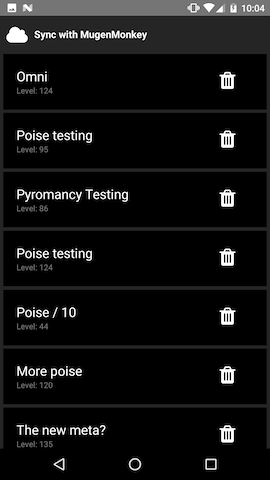MugenMonkey Mobile App for Dark Souls 3
After about a month of beta testing, I’m happy to announce that version 1.0 of the DS3 Android Mobile App has been released! (Big thanks to the ~600 people who helped beta test it.)
Download it here
This app supports all of the build making functionality that the online DS3 mobile app does. Additionally, you can upgrade it to the “Premium” version with a one time in app purchase that will allow you to sync your builds between the site and the app, and browse your favorites and all of the 55,000+ online builds.
FAQ
Why do this when the site already works on mobile?
The site has already had mobile support, so you’ve always been able to use it from the browser (which you will naturally be able to continue doing). However, it’s never been ideal on mobile, largely because of the difficulties of making a complex UI like MugenMonkey work well on that platform. A native mobile app allows for much more flexibility in making the experience feel responsive and natural on that platform.
Additionally, this allows you to use the planner offline.
iOS version when?
I do want to port it to iOS as well, but I can’t give any guarantees on when that will happen. I don’t have any experience with iOS development, so it will take some time to learn what I need to port it over.
I’ve found a bug/have a suggestion
Please send those into this form: https://goo.gl/forms/DT30yFmBwYZjKzC72
How do I connect my MugenMonkey account?
First, you’ll need to upgrade to the “Premium” version of the app. That option is available in the side menu under “Upgrade to Premium”.
After you’ve done that, there will be a “Connect to MugenMonkey” option:
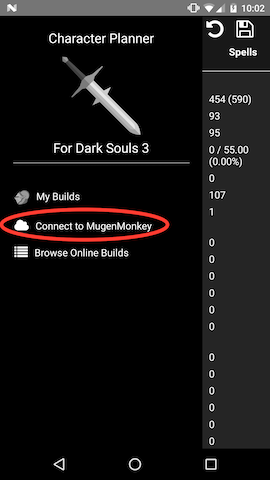
Tapping on that will open your web browser, where you’ll need to login to your MugenMonkey account. After doing so, you’ll be greeted by this screen, where you just have to click “Authorize”:
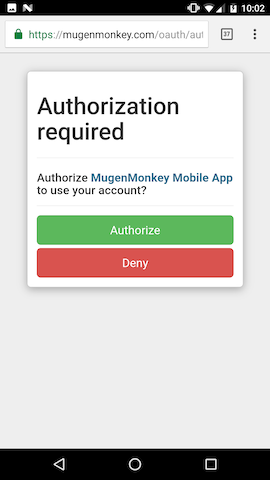
The context window will open up, and you’ll need to choose the option to open with the mobile app (tapping either “Just Once” or “Always” will work):
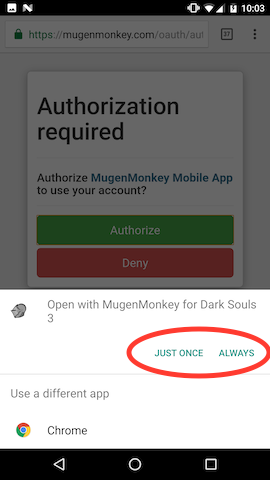
And that’s it! Now if you go to “My Builds” you’ll have the option to “Sync with MugenMonkey”. This will download your remote builds to the device, and upload any you’ve created on the device to your online account.