Build Updating
You now have the option to edit your builds (rather than always saving a new build). This should work for all 5 planners.
The previous flow used to be something like this:
- Create a build and save it
- Decide you want to make some tweaks, so apply your changes and save it as a new build
- Let the old build sit around or delete it
This is fine (and the nice side effect is that you can modify anybody’s builds using this pattern) but if you’d shared a build with people and want to make a small change you would have to always send a new link. Your builds list would also get messy unless you were actively deleting these “draft” builds.
This has all changed! If you login today and go to save an existing build, you’ll see a new “Save Edits” option: clicking on that will save your updates to the existing build. Additionally, there’s a “Save as New” option that will create a copy of the build with your new changes (so the exact same functionality the site has always had).
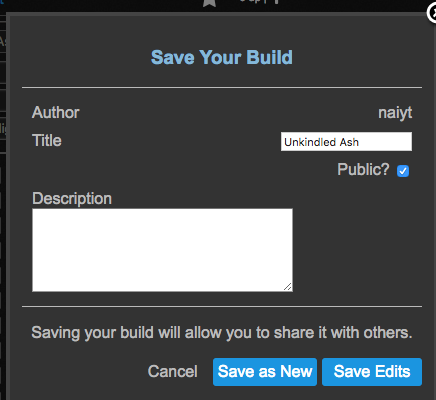
Brief Overview
Here’s a little overview if you’re not super familiar with how MugenMonkey sharing works:
You can modify ANY build on the site, even if you didn’t create it. However, saving those changes will either save it under an anonymous user (if you’re not logged in) or under YOUR account. With build editing now implemented, you can now modify any builds that you own rather than saving them as entirely new builds. Handy!